I have got many comments in my previous post that how to solve Pyttsx3 error i tried their way i have also got error but when i again tried my own way i didn't got any error so i thought to discuss it with you all . Well in the starting of my carrier i also had got a lot of trouble in dealing with modules and i don't want it happen with you .So, lets begin with the solution
FOLLOW THESE STEPS :--
1) First of all you have to understand that Python's latest version(Python 3.8.3) is not compatible with Pyttsx3 latest version or your system is not compatible with Pyttsx3 latest version .
2) Uninstall pyttsx3 that you have installed on your system using pip using this command ,
pip uninstall pyttsx3
3) After uninstalling pyttsx3 on your system we ready for the further process to begin so lets move ahead .
4) Now, we need to download pyttsx3 but its older version so that i might be compatible with your system there is no issue with the older version it woks perfect i also use it and believe me it is the only solution for this problem i have researched for 4 Days continuously on it i didn't found any other solution .We have to wait for Python's latest version to be compatible with pyttsx3 .
So , this is only solution for problem like this.
5) Go, to the terminal of your IDE you are using for Python and enter this command ,
pip install pyttsx3==2.7
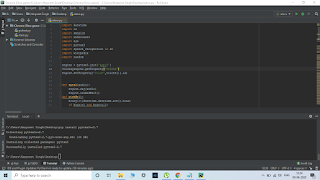
6) Now , Pyttsx3 version 2.7 is installed on your system now you can run it on your system and it will surely work .If your it is also not compatible go for lower versions that are suitable with you Python and System .
Don't Forget To Comment and Like and Share it with who needs help.
😍😍😎😎😊😊
Thank You For Your Support And Love.💘💗💝💕
Very very helpful It really worked for me
ReplyDeleteWow loved the solution
ReplyDelete